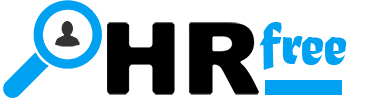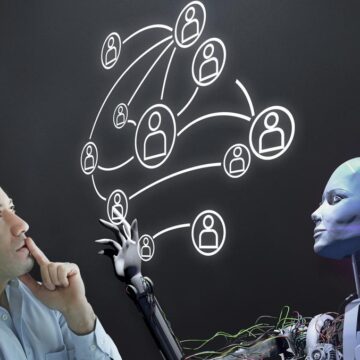Our physical surroundings often reveal clutter, like overflowing laundry baskets or clothes strewn about throughout the house. However, we tend to overlook the mess in our digital space, such as why a device has become sluggish or tackling the near-capacity email inbox. Similar to tidying up our homes, it’s beneficial for both our minds and devices to engage in occasional “digital decluttering.”
Simply put, digital clutter is the disorganization of a device, be it a phone, computer, or tablet. This disorder slows down the device and complicates navigation. Digital clutter takes various forms, like a crowded email inbox, overloaded desktop, or unused apps. Often times, dealing with this digital mess can be as stressful as handling physical clutter.
Thankfully, there are several ways to declutter digitally. A good starting point is using tools or services designed for easy decluttering. Cloud-based storage services can help back up and manage important files, allowing for data removal from the device without loss. External hard drives or flash drives are additional hardware options to alleviate the digital burden.
Another approach is to delete or clear unwanted data. Web browsers offer functions like “Clear Browsing Data” and “Clear History” to remove unnecessary information. Regularly deleting the browser’s cache and cookies is also helpful. Uninstalling unused apps, including preloaded ones, can significantly reduce waste and speed up the device. Similarly, maintaining software and app updates is crucial for security and preventing device slowdowns. Regularly checking for updates in the app store or system preferences, or accepting popups, can also help avoid potential issues.
For more insights on digital decluttering, continue reading on to the infographic included alongside this post.
Digital Declutter & Minimization Guide, was provided by Great Plains Communications, a company offering organizations flexible and secure cloud connect solutions